SECONDARY STORAGE DEVICES
These are an other memory devices non-volatile in nature used to keep or store the data permanently to that you can access anytime when attached to the computer. You can not store the data in primary permanently memory costs higher than primary memory whereas the secondary memory devices are cheaper comparetively. There are many secondary devices available to store the data permanently like Floppy disks, Optical disks, Magnetic disks, Flash drives etc.
Floppy Disk:- It is removable device or data traveler and re-writable. Floppy disk is flat, circular pieces of Mylar plastic that rotate within a jacket. The circular plastic film is divided into track and sector. It is also known as diskette. The size of Floppy is 3.5 inches and the storage capacity of Floppy Disk is 1.44 MB.
Hard Disks (Hard Drives):- A Hard disk is a Magnetic disk made of metal and covered with magnetic recording surface. Drive is the main location where all data is stored. Most hard disk drives consist of spinning platters of aluminum, glass or ceramic that is coated with a magnetic media. A single hard disk usually consists of several platters. hard disks are used to store huge amount of data permanently. Now-a-days there are huge capacity Hard disks availble in the market to store the data like 500GB, 1TB and even greater.
The Hard disk drive has following components:-
Platter:- The actual fixed disk within the hard disk drive;there can be serveral platters within the hard drive.
Heads:- Eeach side of a platter
Tracks:- Large sections that completely circle the platter
Sector:- Section on the track
Cluster:- Smallest unit of measurement that a hard drive will read
Cylinder:- Tracks of the same diameter on each platter.
Optical Disks CD-ROM:- This kind of storage devices come under secondary storage devices whereas CD-ROM is the driver to access or read an optical disk. Here are the full details...
It is an advanced technology for data storage. Optical disk is read and written by laser beam. Optical disk does not need to move access arms and read/write heads, because a laser beam can be moved electronically. For writing data, a laser beam burns tiny cavities into the surface of a disk to mark bits for data. To read the data, a laser beam scans these areas.
There are kinds of Optical disks available...
Write Once Read Many Disks (Normal CD):- This kind of optical disks are plain and simple and easy to write the data once only and that after you can not re-write that disk ever but you can acccess or read it many times you want. This kind of optical disks contain upto 700MB data.
Re-writable Optical Disks:- This is an optical disk that can be erased and written upon repeatedly. An erasable optical disk has a great deal of data capacity. This kind of optical disks cost little higher than normal CDROMs.
CD-ROM (Compact Disk Read Only Memory):- This kind of Secondary memory device is an optical disk that is written upon once only by the user's environment and then cannot be re-written. It is situated at the front panel of the CPU and set inside with face outside along with an open/close button. As per the optical disk technology, this access the data through random address and integrates the data packet accessed randomly.
DVD (Digital Video Disk):- It is even known as Digital Verstile disk. It is mass storage disk comes normally upto 4.7GB and it in special case it comes even upto 45 to 50GB. This uses digital technology to store data in concized form. It stores more than a normal Compact disk. It looks similar as Compact disk but has greater storage capacity. DVDs can not be read or accessed by a CDROM drive because it has pits.
USB thumb drive:- USB thumb drive normally known as flash drive or pen drive is used to store bulk data as peer its capacity. They are small in size with a USB face is portable to be used any where any computer. This is little faster comparetively. This is a Plug and Play device which you do insert in the USB port of computer and can use it to other one that's why most of time it is even known as Data Traveler.
लेखक :- अंशिका सिंह पटेल (B.A., B.T.C.) (www.agriculturebaba.com)
और हमारे Facebook Page को लिंक करें :- https://www.facebook.com/Agriculture-Baba-106481014364331/

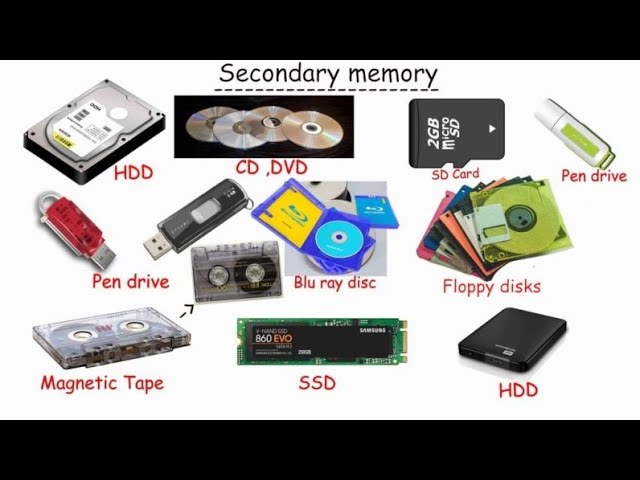
If you have any doubts, Please let me know and Please do not enter any spam link in the comment box. ConversionConversion EmoticonEmoticon