USER INTERFACE
In Windows, Graphical User Interface is used to give commands to computer instead of using text based commands. In DOS, text based user interface is provided to inter the commands. It is essential to remember all the commands while using this operating system. Here each and every work needs to be done by entering the text command. But in Graphical based operating systems, Graphical Icons are provided. With the help of various input devices these icons can be used to quickly give instructions to computer and also to start various programs. In the Graphical User interface, various Windows and their contents like Menus, Icons, Radio Button, and Check boxes etc are included. To perform various tasks mouse and other pointing devices are used Microsoft Windows, Macintosh, Linux etc popular examples of Graphical User Interface based Operating Systems.
विंडोज़ में, ग्राफिकल यूजर इंटरफेस का उपयोग टेक्स्ट आधारित कमांड का उपयोग करने के बजाय कंप्यूटर को कमांड देने के लिए किया जाता है। डॉस में, कमांड को इंटर करने के लिए टेक्स्ट आधारित यूजर इंटरफेस प्रदान किया जाता है। इस ऑपरेटिंग सिस्टम का उपयोग करते समय सभी कमांड को याद रखना आवश्यक है। यहां टेक्स्ट कमांड डालकर हर काम करना होता है। लेकिन ग्राफिकल आधारित ऑपरेटिंग सिस्टम में ग्राफिकल आइकॉन दिए जाते हैं। विभिन्न इनपुट उपकरणों की सहायता से इन चिह्नों का उपयोग कंप्यूटर को शीघ्रता से निर्देश देने और विभिन्न कार्यक्रमों को प्रारंभ करने के लिए भी किया जा सकता है। ग्राफिकल यूजर इंटरफेस में, विभिन्न विंडोज और उनकी सामग्री जैसे मेनू, आइकन, रेडियो बटन और चेक बॉक्स आदि शामिल हैं। विभिन्न कार्यों को करने के लिए माउस और अन्य पॉइंटिंग डिवाइस का उपयोग माइक्रोसॉफ्ट विंडोज, मैकिन्टोश, लिनक्स आदि ग्राफिकल यूजर इंटरफेस आधारित ऑपरेटिंग सिस्टम के लोकप्रिय उदाहरण हैं।
Task Bar:- Task bar is a strip at which start button, quick launch, task bar Icon, notification area (system tray) situated. The default settings for the taskbar in MS Windows place it at the bottom of the screen but it can be set up, left or right side of the window. The Quick Launch toolbar is not enabled by default in Windows XP. Windows 7 removed the Quick Launch feature in favor of pinning applications to the taskbar itself. All the running application (running task) at any stage (minimize, maximize, restore) a taskbar icon appear on the taskbar.
टास्क बार एक स्ट्रिप है जिस पर स्टार्ट बटन, क्विक लॉन्च, टास्क बार आइकन, नोटिफिकेशन एरिया (सिस्टम ट्रे) स्थित होता है। MS Windows में टास्कबार के लिए डिफ़ॉल्ट सेटिंग्स इसे स्क्रीन के निचले भाग में रखती हैं लेकिन इसे विंडो के बाईं या दाईं ओर सेट किया जा सकता है। Windows XP में डिफ़ॉल्ट रूप से त्वरित लॉन्च टूलबार सक्षम नहीं है। विंडोज 7 ने टास्कबार पर ही एप्लिकेशन को पिन करने के पक्ष में क्विक लॉन्च फीचर को हटा दिया। किसी भी स्तर पर सभी चल रहे एप्लिकेशन (चल रहे कार्य) (छोटा करें, अधिकतम करें, पुनर्स्थापित करें) टास्कबार पर एक टास्कबार आइकन दिखाई देता है।
Quick Launch Toolbar:- It contains one-click buttons, or shortcuts, which open programs. You can customize this toolbar however you like.
और हमारे Facebook Page को लिंक करें :- https://www.facebook.com/Agriculture-Baba-106481014364331/
एवं हमारे Instagram Account को लिंक करें:- https://www.instagram.com/agriculturebaba7800/


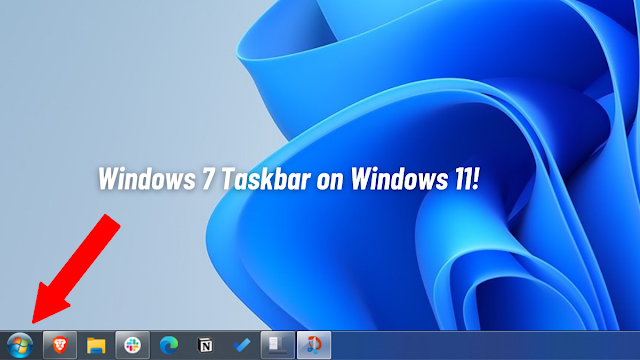
If you have any doubts, Please let me know and Please do not enter any spam link in the comment box. ConversionConversion EmoticonEmoticon